



FDSStick
- It’s a Famicom Disk System (FDS) drive emulator.
- Holds up to 8 disk sides. Push button # times to change disks, or hold button to eject.
- Device can also read/write disks from an FDS drive with an adapter cable (not included).
For USA orders, please go to loopy’s site.
For international orders, please go to Tototek.com.
Console app (GitHub repo) Multi-platform. Windows binary is provided.
Windows app Small tool for writing files to FDSStick. Drag and drop a .FDS file onto FDSCopy.exe
For disk reading / writing, join two RAM adapter cable ends together. Nintendo AV cables (for SNES / N64 / Gamecube) can also be used, you’ll need to cut the bumps off them to make them fit.
##########################
################################
### C A 8 6 4 2 ###
### ###
### B 9 7 5 3 1 ###
################################
################################
End of RAM adapter cable
Join pins 1, 2, 3, 4, 5, 9, B, C from one connector to the other.
Leave the other pins unconnected.
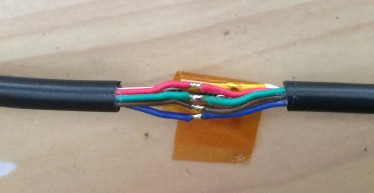
Most AV cables have some pins missing (if you know one that doesn't, let me know!) I've found that Cinpel SCART N64 cables have enough pins, but one is in the wrong place.
If you only want to read disks, splice all the same colored wires on a Cinpel cable together EXCEPT black, leave it unconnected.
For writing, also join the black wires, then open up both connectors and move pin 8 to pin 5.